SBI Bank Account ki Statement Download Kaise Karen | How to get 6 Months Bank Statement from SBI Net banking ?
6 Months Bank Statement from SBI Net banking : To download bank account statement of State Bank of India (SBI statement PDF download in Hindi), you must have the username and password of SBI net banking, after which you can download SBI bank statement PDF by logging in to SBI net banking.
Friends, if you have an SBI bank account, then you want to download your SBI bank statement PDF, then this article is very good for you, so let’s know how to SBI bank statement PDF download
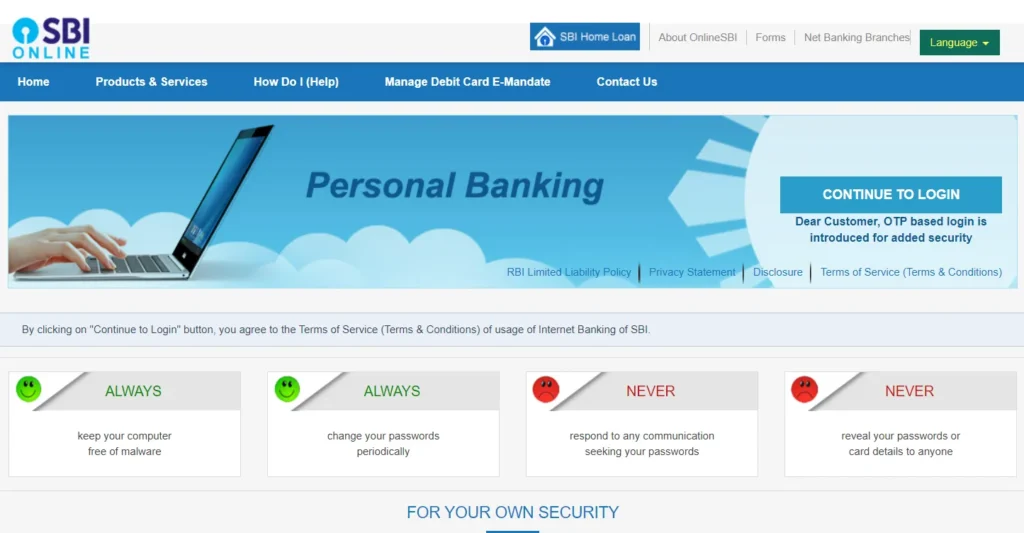
Why Download SBI Bank Statement
By SBI bank statement PDF download, you can avail many facilities like filing income tax return, applying for credit card, taking bank loan etc. It is necessary to have a bank statement to avail these facilities.
- Bank statement is required to file income tax return.
- Bank statement is required when you switch jobs.
- If you keep track of money then it is necessary to have a bank statement for that.
- You can get information about the money deducted from the account through bank statement.
- If you are defrauded by the bank then it is known through the statement.
- Bank statement can also be used as address proof.
SBI bank statement PDF download | How to get 6 Months Bank Statement from SBI Net banking
SBI bank statement download by SBI net banking : Friends, here we are going to give you information about downloading SBI bank statement Download PDF through SBI net banking, so below we will tell you step by step how to SBI bank statement PDF download ?
- Friends, first of all you have to go to the official website of SBI and login to SBI net banking.
- If you do not have the user ID and password of SBI net banking, then you can know the process of SBI net banking registration process in Hindi by clicking on the link given below.
- Now you have to enter the user ID and password of SBI net banking here.
- After entering the user ID and password of SBI net banking login, fill the captcha and then click on the Login button.
- As soon as you click on the SBI net banking login option, an OTP will come on your registered mobile number that you have to verify.
- After this your SBI net banking will be logged in, after this you can download your SBI bank statement, the process is given below.
- As soon as SBI net banking login happens, after that you will see the complete dashboard of SBI net banking there, there you have to click on the navigation bar on the left side.
- Now you will see a lot of options here, out of which you have to click on account statement.
- Now a new page will open in which you will see your SBI account number, select it.
- After SELECT, you have to select date and month And 6 Months Bank Statement from SBI Net banking
- As soon as you select, you have to click on download PDF.
As soon as you click, you will be able to download SBI Bank account statement (SBI Bank account statement download PDF). If you face any problem in this, then you can take support from customer care or you can go to the nearest branch and download the bank statement from there (SBI bank statement download in Hindi).